This is a quick overview about how you can do that in Presonus Studio One 2 but it's nearly the same with any DAW.
1- You have the original audio part on a track playing at 120 bpm, in sync with the grid.
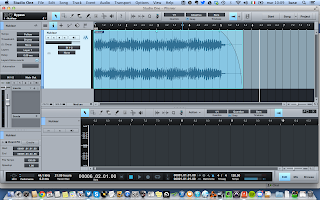
2- Open a new Master Tempo Automation lane and do your change. Let's say from 120 to 80 bpm. Be sure your audio file is set to Timestretch, or any other option your DAW let your file follow the Master Track Automation
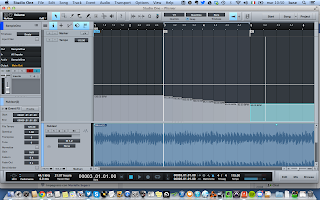
3- Bounce the result in a new track. You will have a new audio file sounding timestratched, but it is a brand new audiofile, no more a real time automation on its speed.
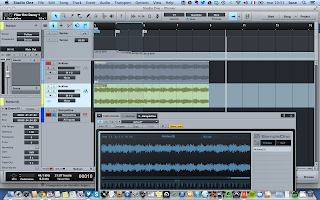
4- Load the bounced file in a sampler, in Studio One it is called Sample One, it can be whatever. Modern samplers will set automatically in a normal playing mode on a C3, you shouldn't have any trouble with that. Draw a C3 in your MIDI editor to play the sample
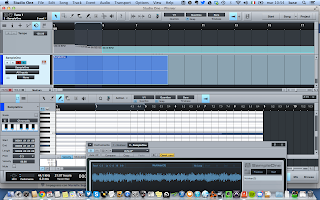
5- Add an Automation Lane for the Pitch or Tune parameter of your sampler and draw the line you want. In this example, I pithced it down about 1 tone in the time of 2 bars, while the Master Track time is changing from 120 to 80 bpm
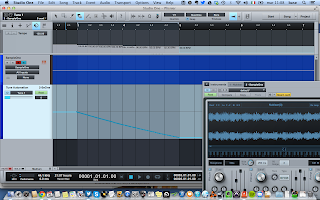
6-Bounce the Sampler sound on a new track. You have now a brand new file pitching down of 1 tone.
7- Use the Audio Bend Tool of you DAW to fix the transients to your grid, because it won't be in sync yet, and it is pretty obvious, 'cause the sampler pitch parameter does not care about your DAW Automation. 3 new sync points (the blue lines) were enough for me here, but it really depends on stretch and pitch changes relation and on your audio source (if it is a liquid sound, just the new end point will be ok, while a rhythmic pattern will need much more work to be linked to the tempo).
8- For the followings bars, don't use this crap of file converted 10 times, but keep your original file that were used to play at 120pbm and at normal key. Change the key 1 tone down, and stretch it to his normal grid duration, 2 bars or what.
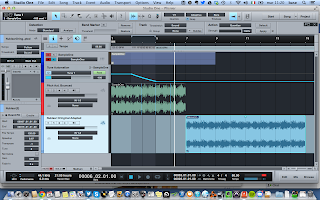
I hope it helps. I suppose I won a champagne bottle from my friend. If you have better solution, you're welcome to this blog.